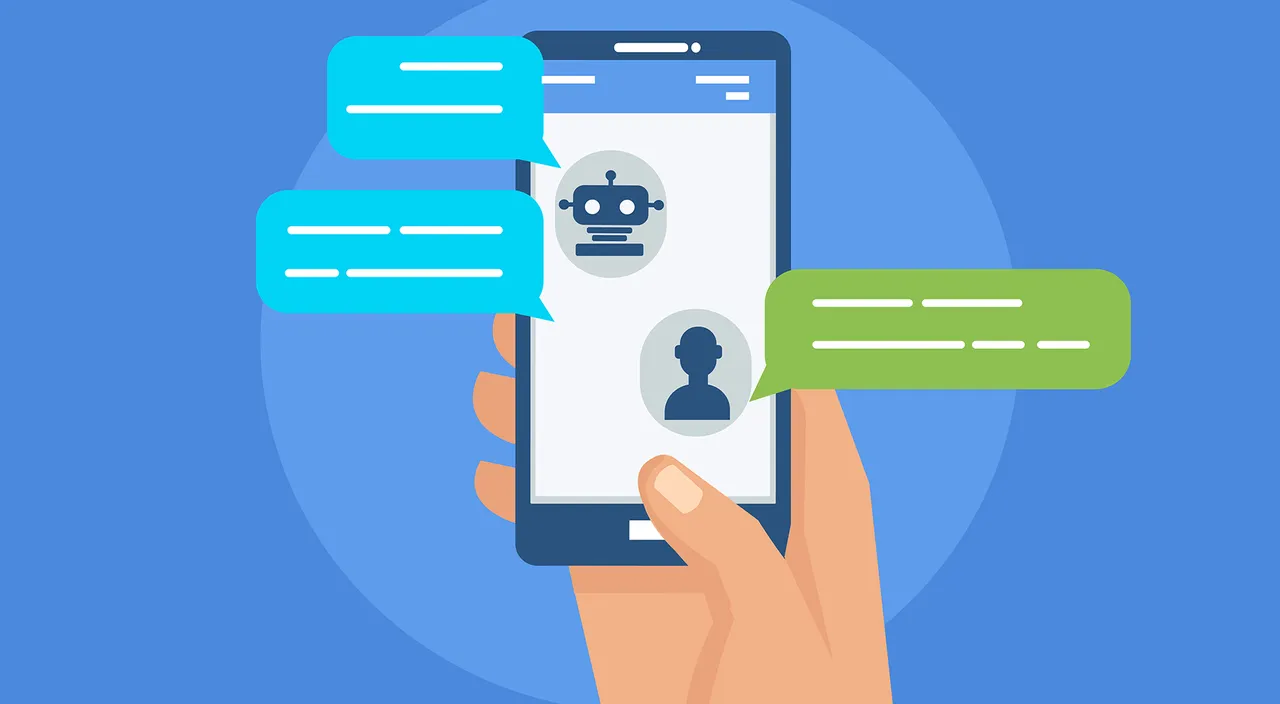Every Ecommerce store owner knows that one of the most important (and time-consuming) aspects of setting up a new store is getting all your product information into the system. You will need full specifications, sizes, colours, shipping information, SEO optimised product descriptions (that are user-friendly), and images, for every product.
This information, correctly loaded, can give you the edge above your competitors by making your products more searchable, and creating a user-friendly environment that helps the consumer find all the details they need in order to make a purchase decision.
As time goes on you will need to update your product catalog as new items are added, or when moving catalogs between websites and across sales channels.
Completing these tasks manually could take months’ worth of man-hours.
Which is why most business owners choose to import and export large product catalogs using specialised software and tools.
Some may import using CSV. files where products are mapped to the catalog structure and format, and others are set up to import and export directly from your existing database. One of the advantages of using the CSV. method is that you can choose to import just portions of your database, filtering out anything you don’t need in your new platform.
Five things to look for in a Catalog Management and Data Import Tool
If you have more than twenty products on your Ecommerce site, you will need a catalog data management tool. There are a lot of different options out there, and there are no “one size fits all” solutions. You need to find the right fit for your business.

A good idea is to start by taking a pen and paper and writing a list of main functions you need from your data management tool. Then you will have a clearer idea of what you are looking for when you start your search.
Here are five things you should always look for in a catalog management and data import tool:
Simplicity
Look for a solution that gives you what you need, without over complicating your and your employees' lives. It’s all good and well to have a product that offers you all the bells and whistles, but if it makes creating and updating product feeds into a time-consuming nightmare then what’s the point of using a tool?
If the product makes the job so technical that you need to call in a professionally trained team to help you every step of the way, then it’s too complicated.
After receiving basic training during the set-up process you should be able to manage the majority of functions yourself.
Technical Support

Technical support is a must for any tool or software you invest in. Although we have just said in the paragraph above that your solutions should be simple enough to operate yourself, we understand that there are always times when you need a little help. Especially when you are first setting up, if the system gets updated, or if you are actioning major changes on any of your platforms.
This technical support should be part of the package that you bought when you chose your catalog data management tool.
You need to know that there are real people who will be available to you fast when you need them. Technical support should be readily available, quick to reply (if not instant) and completely competent. The technicians who help you should strive to make your job simpler and easier, in a respectful and helpful way.
The Tool matches the Size of your Product Feed
Regardless of if you are an e-commerce merchant with thousands of products to manage, or if you are an agent who manages several accounts, you need a tool that is capable of managing the amount of product data you’re responsible for.

The more data you have, the less manageable it becomes. That’s why it’s important to check whether your chosen tool has a large storage base, effective, frequent back-ups, and enables you to do perform data functions quickly and seamlessly. This includes making changes to your data, previewing modified data in real time, update static feeds with dynamic feeds for the sake of quoting correct product availability and shipping times, and analyze your feeds individually and as an overall picture.
Your tools should offer an easy to understand dashboard that makes every aspect of your Ecommerce business accessible to you, and in the case of multiple client agents, your dashboard should make it easy to manage feeds for different clients.
The Cost covers Multiple Channels
A good catalog management tool allows you to import, export and manage your product data across multiple sales channels. Some systems require you to pay an extra fee for each channel you add. So, make sure that you factor in the overall cost of all the channels you want to sell over, to avoid unexpected additional charges on top of your monthly (or annual) fees.

The best is usually to find a solution that gives you access to all channels for a flat fee.
Room for Growth
Your product catalog management tools need to do so much more than just enable you to import and export data. Which is why it’s important to find a solution that will not only help you to achieve what your current business goals, but will also give you the tools you need to grow and expand.
You should be able to increase the size of your business. It may mean that you need to upgrade to a higher paid plan, but it should never involve starting from scratch.
Your tool should also help you to grow by allowing you to test different versions of your feeds, automating your exports according to product performance and help you to collect the most relevant data and analytics.
Now that you have a clear picture of what to look for in a management tool, you will appreciate that there is more to it than downloading an excel spreadsheet! Make sure you take of your business from every angle, with tools that support you and your business needs.