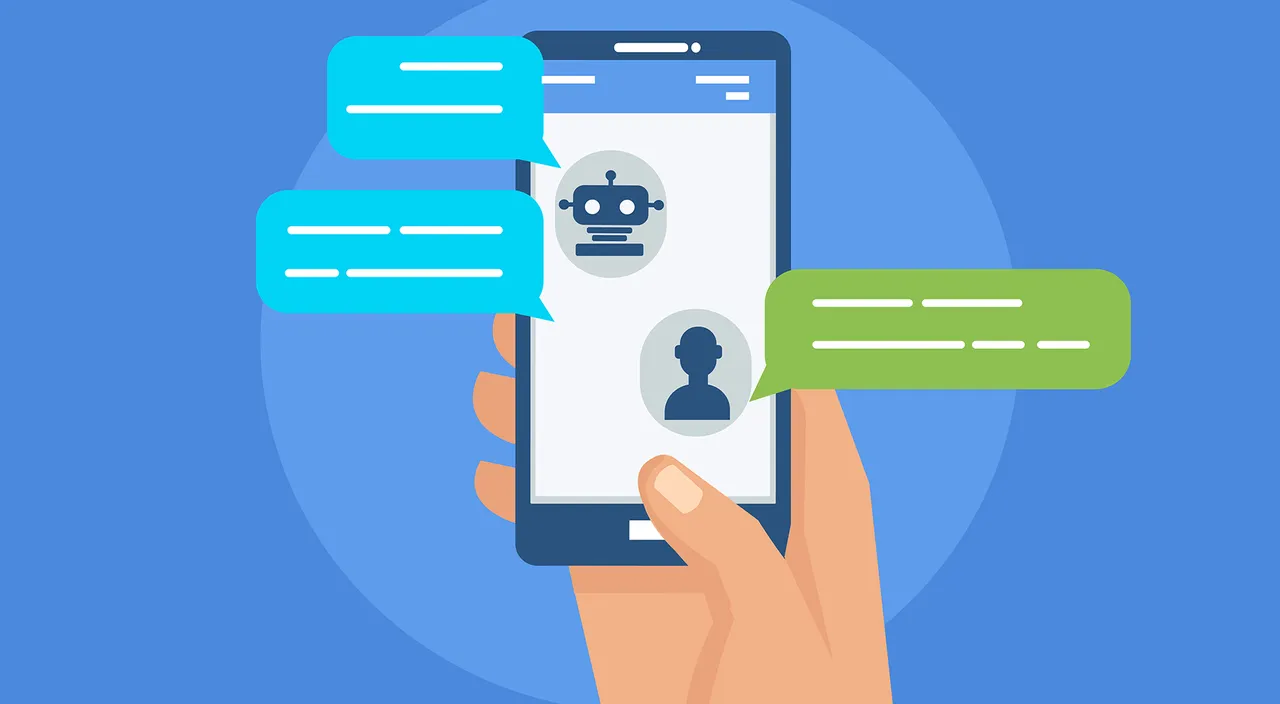Being an online entrepreneur has never been easy, especially with the plethora of things you need to plan and execute.
One thing you are most likely to have in common with the many other entrepreneurs out there is your focus on boosting the outcomes for your business while reducing the amount of time you spend for the same.
Like any online entrepreneur, you would spend most of your time on your PC, laptop, or smartphone, and most of that time using Google Chrome, known to be one of the most preferred and used browsers.
One huge benefit of this browser is that it allows you install several extensions or add-ons, many of which can prove beneficial to you as an entrepreneur. Following are some must have Google Chrome extensions for online entrepreneurs:
LinkedIn Sales Navigator

The Sales Navigator Google Chrome extension from LinkedIn is a tool that allows you to view the LinkedIn profile data of your contacts directly in Gmail, so you can use the information during your next conversation with the client.
This makes it easier for you to keep your successive messages pertinent without having to go through your history of emails with a particular client all over again.
The Lite version of this extension further includes information such as ice breakers like the connections you share, interests, etc. to help you build proper rapport with your contacts.
When you subscribe for the Sales Navigator, you get to save your contact as leads on your Sales Navigator account, and use TeamLink, a tool with which you can explore your team’s connections.
MixMax

Keeping track of your emails is an essential part of being an online entrepreneur, and with a Google Chrome extension like MixMax, your job only gets easier.
Some of the features offered by this extension are: email tracking, scheduling, reminders; tracking clicks, opens, and downloads; and personalize bulk emails.
In addition, you can also schedule meetings and plan events right from your email, share emails to Slack, Salesforce and other similar services, and embed surveys and polls as well.
You also have the option to write emails now and schedule to send them later to recipients of your choice and undo a sent email to make some modifications.
Grammarly

Writing is one of the inescapable parts of being an online entrepreneur. You don’t necessarily have to write full-length articles for your blog, but you will have to send out a lot of emails, instant messages, post updates on your social media pages, and the like on a regular basis.
Regardless of any content you create, proper grammar and spellings are essential to build and maintain your credibility, and this is when an extension like Grammarly will be really helpful.
By using Grammarly Premium, you can also get suggestions for vocabulary enhancement, citations, various writing styles, and detect plagiarism as well.
For instance, when you write an email that has a few errors, Grammarly will give you a warning notification to not hit send and a few suggestions to correct your content before your email becomes ready to send.
Furthermore, the tool offers a lot of other features that your marketing professionals will find useful.
Evernote Web Clipper

How many times have you come across an interesting piece of article, a helpful graph, or anything useful on the web but you weren’t able to take a screenshot?
Evernote Web Clipper for Chrome is a tool that is designed to help you do just that.
There is more, with the extension, you can also edit the content you save, like highlighting certain phrases, add a callout box to let your visitors know what to do, etc.
The tool allows you to clip from YouTube and Amazon as well, email and share your clips, and access your clips on any device.
Virtru

Communicating confidential information is one of the main tasks you will have to perform as an online entrepreneur.
When you are dealing with such sensitive information, you need to make sure that they remain protected at all times, and Virtru is one Google Chrome extension that will help you achieve the same.
With this tool, you get to protect your Gmail messages and attachments, remain compliant with the various data privacy regulations, maintain control over where your messages and attachments are shared, and establish access controls on your data (attachment watermarking, expiration, etc.).
LastPass

If you are one of those many individuals who are never good with their passwords, then the LastPass Chrome extension is the one tool you absolutely need.
Basically, LastPass is a service that helps you manage all your passwords in one place. All you need to do is save your usernames and passwords to different websites on LastPass, and every time you wish to access one of those sites, the service will automatically sync the particular password for you.
The only password you need to remember is what is called the LastPass master password, which you will be required to create.
The service allows you to access your passwords from any computer and mobile device, and supports a wide range of browsers and operating systems.
Additionally, you can also add your shopping profiles and credit cards for faster checkout, include different types of attachments, save any data you want to protect, and use multifactor authentication to protect your LastPass account.
Whether you are looking for a tool to help you manage your long list of schedules, manage oodles of your usernames and passwords, or manage your contacts, these are some of the top Google Chrome extensions you can use.